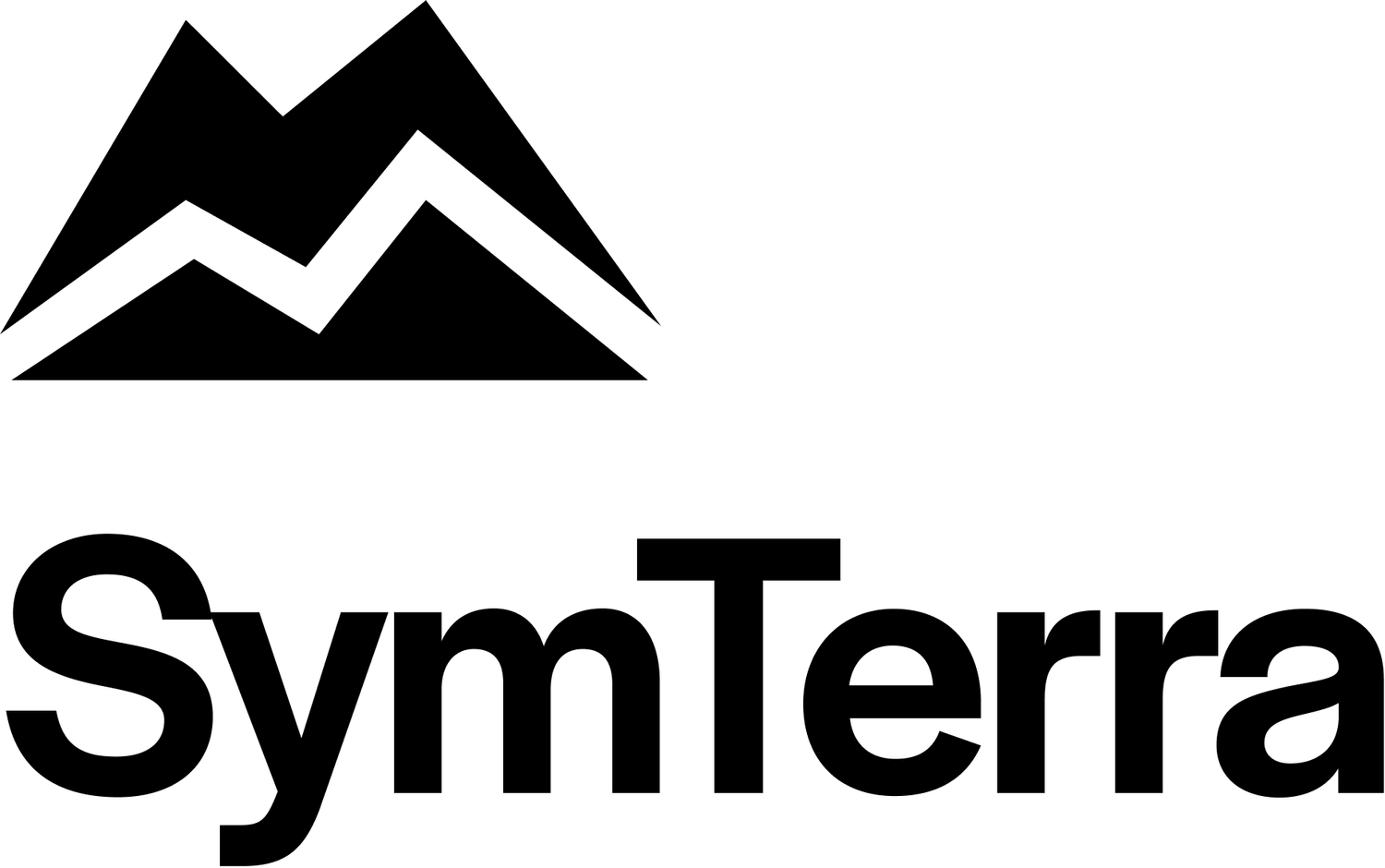Tutorials
Become a SymTerra pro with some easy to follow tutorials on YouTube.
FAQs
-
Your username is your work email address. Should this no longer be available please contact that companies IT department as we are unable to set you up with another email to access old information.
-
Please go to the login page and click forgot password. You will receive a reset password link to your email account.
-
Check out our YouTube channel for more handy videos.
Have a specific question? Get in contact with us!
Need training for your whole team?
Contact us and we can organise training to meet your team’s needs. Please note there may be a charge for this service
-
Log in via the web and head to Admin Tools, then click upgrade.
-
We’re sorry you want to leave. Get in contact with us and we’ll sort this out or head to this link: Remove account
-
Access is managed by the relevant project’s administrator not by us, please contract the project team for help.
-
Please enable application access to camera, photo gallery and location when you are using the application. We do not use or access your information for any other purpose than providing the service. We do not need or request access to your contacts or files. Location is only used to show you where you are on the map and is not recorded.
-
SymTerra provides the ability to translate within the app, allowing users to work and communicate in 104 languages.
-
We support Apple and Android phones and tablets. These need to have Wi-Fi and/or 3G as a minimum and ideally Wi-Fi plus 4G or faster connection. You will require an internet connection at all times except to draft and save reports.
Screen size should be at least 4.5 inch (11.5cm - diagonal measurement) to get the best out of the app, ideally 5.5 inch and above. devices should have a minimum of 15% of storage free to ensure the device operates optimally.
Apple min requirements:
iOS 14.0 and above operating system.
Phones: iPhone 7 or newer
iPads: from 2017 or newer
Android Minimum requirements:
Android 10 and above
Due to the vast number of devices using Andriod it isn’t possible to provide a specific list of min requirements. A detailed list of requirements for Android 10 is available here: https://source.android.com/compatibility/10/android-10-cdd.pdf